How do I add a staff member to my FB so they can post on behalf of the business?
✋🛑 DO NOT give your facebook login and password to anyone!
Instead, you can add anyone to your page with just their email. The email must be the same one tied to their facebook profile. Once you have that follow these steps:
Steps for the Admin to Add a User:
1. Go to the Facebook Page, expand the menu on the left hand side.
2. Click on ‘Settings’ in the left-hand menu.
3. Click on ‘Page Setup.’
4. Click on ‘Page Access.’
5. Under people with Facebook access, click ‘Add New.’
6. Enter the Facebook name or email address of the person you want to add. Click ‘Next.’
7. Choose the role (Editor, Admin, etc.) and click ‘Add.’
8. Facebook may ask for the Page Admin’s password to confirm.
Once this is done, the user will receive a notification that they’ve been assigned a role on the page.